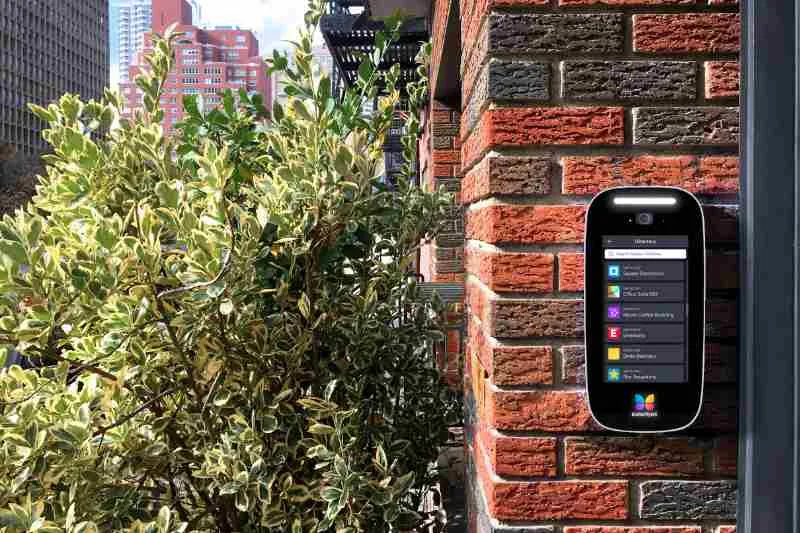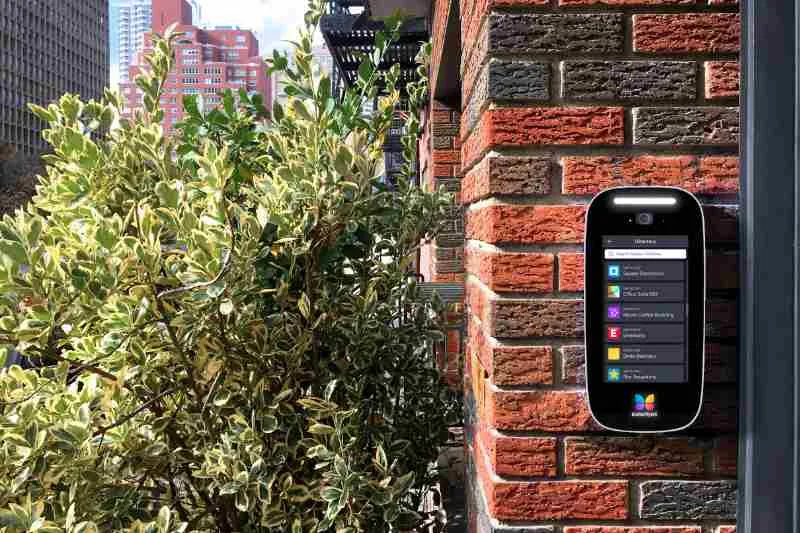by Emily Kubec | Jan 11, 2021 | Dashboard Features, Integrations, Product How-To
If you own or manage a commercial property with a ButterflyMX video intercom, your intercom should have our commercial directory. The commercial directory allows your ButterflyMX intercom to show a list of both companies and individual tenants. If you don’t have... Read More
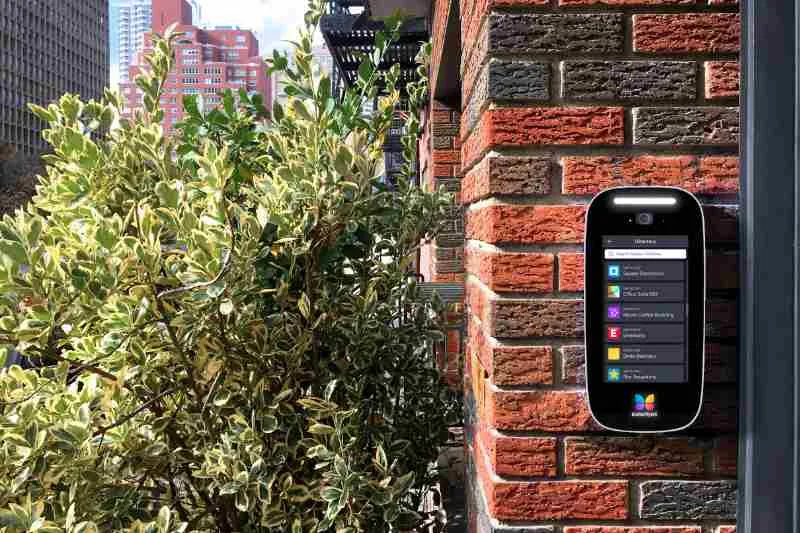
by Emily Kubec | Jan 10, 2021 | Dashboard Features, Product How-To
Key takeaways: ButterflyMX’s commercial directory simplifies access in multi-tenant buildings by enabling visitors to easily contact the right company or employee. Visitors can search the directory by name or company and directly call the front desk or a specific... Read More
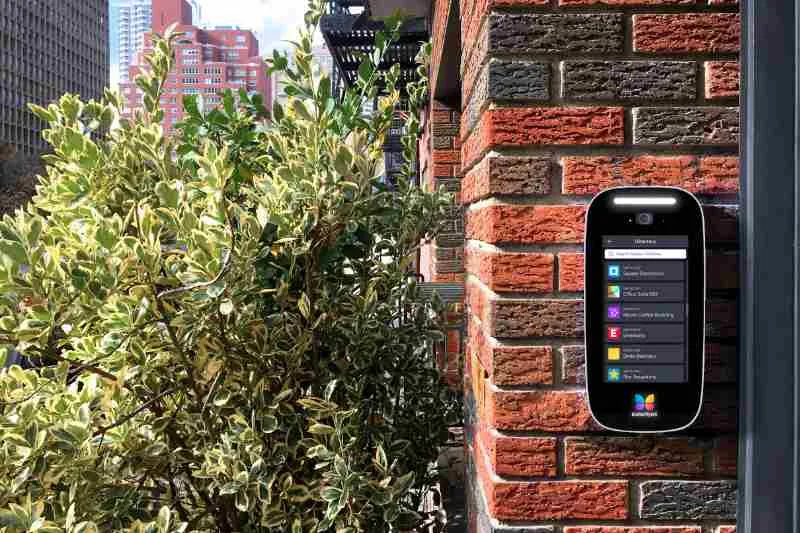
by Emily Kubec | Jan 9, 2021 | Dashboard Features, Product How-To
If you have a commercial property, it’s important that your ButterflyMX video intercom has a commercial directory. Our commercial directory differs from our residential directory because it displays both company names and individual tenants’ names. This way, a... Read More

by Emily Kubec | Jan 2, 2021 | Dashboard Features, Product How-To
As a property admin, you have access to ButterflyMX Access Groups, which allows you to create access groups within the ButterflyMX OS. These access groups let you grant certain tenants and building staff access to different parts of your property at different... Read More

by Pooja Sharma | Dec 27, 2020 | Dashboard Features, Product How-To
When setting up ButterflyMX at your property, one of the first things you will need to do is add your building’s units and floors into the ButterflyMX OS. If you use a property management software (PMS) such as Entrata, RealPage, Yardi, or Rent Manager,... Read More

by Pooja Sharma | Nov 8, 2020 | Dashboard Features, Product How-To
Key takeaways You can easily add, remove, or update tenant information manually or through integration with your property management software. Admins can adjust tenant display names, set activation dates, and control directory visibility to meet resident preferences.... Read More