Key takeaways
- Key lockers allow property staff and residents to securely store physical keys for trusted guests to retrieve.
- The three most common alternatives to key lockers are key cabinets, key lock boxes, and key safes.
- Investing in an access control system that integrates with smart locks is the best alternative to physical key management.

Now more than ever, tenants prioritize convenience over everything. So, you need a way to provide that convenience — including in your key management solution. And one of the most popular key storage solutions is a key locker.
This comprehensive guide to key lockers covers what they are and their benefits. We also go over how key lockers work, including their components. Then, we dive into the differences between physical and smart key management systems. Finally, we compare and contrast the common alternatives to key lockers.
This post covers:
- What is a key locker?
- How do key lockers work?
- 3 alternatives to key lockers
- Why a key locker is the best key management solution
What is a key locker?
A key locker is a type of physical key management system containing multiple compartments that each store a single key. Each compartment can be opened separately, while the entire key locker is secured by an access control device. This device is usually a keypad that requires users to enter a code to unlock each compartment.
The best key locker systems are controlled remotely from a web-based dashboard. Through the dashboard, the property staff can create compartment access codes and manage key storage.
Use cases for key lockers
Key lockers empower building staff and residents to leave keys for a multitude of reasons. For staff, a key locker eliminates the need for property staff to oversee visitor management 24/7. For residents, it’s a safer and more secure alternative to leaving a key under their doormat.
The most common use cases for key lockers include:
- Self-guided tours
- Pet sitters
- Dog walkers
- Overnight guests
- House cleaners
- Delivery couriers

Benefits of key lockers
- Increased security. Key lockers store keys in a safe, locked place. So, only authorized people can access them.
- Empower tenants to manage guest access. By handing guest access permissions over to tenants themselves, property managers and owners free up their time to focus on other duties.
- Simplified visitor management. Visitors can easily retrieve keys without bothering residents or property staff.
- Save time for property staff. For example, when a resident is going on vacation, they can leave a key for their pet sitter in a key locker. That way, property staff don’t have to keep track of keys or verify the identity of guests. Instead, that responsibility is handed over to tenants.
- Easily enable self-guided tours. Prospective residents can tour your property on their own time without needing to request access from a staff member or other residents.
Key management systems
Key management systems can be broken down into two categories: physical and smart key management. While these two systems operate slightly differently, they work best when paired together.
Physical key management
A physical key management system is any system that manages physical credentials. That includes keys, fobs, and key cards as opposed to digital keys.
Smart key management
A smart key management system is any sort of key management system that includes a software component. So, the user or staff member can use a computer or smartphone to manage the key locker. That includes using a smart device to assign compartments and see when a key has been taken out or added.
Physical key management and smart key management
A key locker combines the best of physical and smart key management systems. Not only do key lockers have individual compartments for each key, but they’re controlled via a web-based dashboard. So, key lockers physically protect keys and allow smart tracking from a desktop or a smartphone.
How do key lockers work?
Key lockers work by housing multiple keys in separate compartments. Users can open these compartments using unique QR, PIN, or passcodes.
Key tracking
One way key management systems work is by employing a key tracking system. In any system where multiple users are accessing shared-use items, it’s essential that these items are tracked and controlled.
With a key tracking system in place, you’ll never have to worry about lost keys.
Types of key tracking systems include:
- Mechanical. Mechanical key tracking is great for commercial or industrial buildings where the same set of keys are lent out to multiple people. Fast-access options include peg-in, peg-out, magnetic blocks, and mechanical lockers with locks.
- Accessories. Accessories are the oldest form of physical key management systems. ID numbers, ID tags, and panel labels are easy labeling options. This helps staff and tenants track which key they’re retrieving. However, accessories don’t prevent theft or track who’s taken which key.
- Electronic. Electronic key cabinets record who takes keys and automatically email reports to the property staff. They keep track of keys while allowing easy access to authorized users.
- Software. Software key tracking uses a cloud-based asset tracking system to record all keys and users. Typically software has to be paired with a mechanical key tracking system.
- RFID. RFID (radio frequency identification) asset tags record the users and movements of keys. The property staff can easily track the location of keys. So, if a user takes the key beyond the property’s limits, staff will be notified. While this notifies staff of theft, RFID key tracking can’t prevent theft.
- Smart lockers. The best key tracking system is a key locker. Not only do key lockers have individual compartments for each key, but key lockers are controlled via a web-based dashboard. So, key lockers physically protect keys and allow smart tracking from a desktop or a smartphone.
Components of key lockers
Key lockers have three major components:
- Several compartments
- An access control device
- A web-based dashboard
While the size of each key locker varies, they typically house several compartments. The smallest key lockers house five compartments, while larger key lockers can house up to 40 compartments.
Key lockers are controlled by an access control device. Most often, this device is a keypad. So, when building staff or residents reserve an individual compartment, it’s assigned a unique code that guests enter to retrieve their key.
In order to assign unique codes remotely, the key locker must be connected to web-based dashboard. By managing compartments through a web-based dashboard, staff can control the key locker remotely from anywhere.
How software can boost your key management system
As shown above, incorporating a web-based dashboard into your key management system is vital to convenient, well-rounded key storage. After all, key locker software guarantees that your key storage locks solution is working smoothly.
With cloud-based software, you can program new passcodes and change key locker access permissions. In fact, with a web-based dashboard, you can remotely handle every aspect of your key management system.
Conversely, if you opted to program your key locker manually, you’d have to be onsite to assign each compartment. This would severely slow down the assigning and turnover of key storage compartments. Additionally, it would increase the hours that property staff members spend on automatable tasks.
Are key lockers safe?
Key lockers are a more reliable option for key management than key lock boxes, key cabinets, or key safes. In fact, they’re safer than asking property staff to manually handle keys for guests or tours. Of course, property staff must routinely check the locker’s functionality and keep up maintenance to ensure safety.
3 alternatives to key lockers
While key lockers are the most robust key storage solution, there are several other options to consider.
3 common alternatives to key lockers include:
1. Key cabinet
A key cabinet is a large cabinet where you can store multiple keys on hooks or in compartments. Typically, key cabinets require users to enter a combination to open. Further, the keys inside are organized by unit number.
While the most rudimentary key cabinets are simple boxes lined with hooks, many modern key cabinets feature electronic hooks and keypads. In the case of these cabinets, each key has a unique PIN. So, each user has to enter a credential to take a key.
Key cabinets are an easy key storage solution if you have multiple keys to store. However, they aren’t the most reliable or secure option.
Limitations of key cabinets
Users can take a key that doesn’t belong to them. In fact, when a key cabinet is open, users have access to all keys in the cabinet.
Further, because all keys in a key cabinet are on display at once, even authorized users may accidentally take the wrong key. So, lost or stolen keys are common when key cabinets are used as a building’s key tracking system. This is a problem because replacing lost keys is pricey and frustrates tenants and guests.
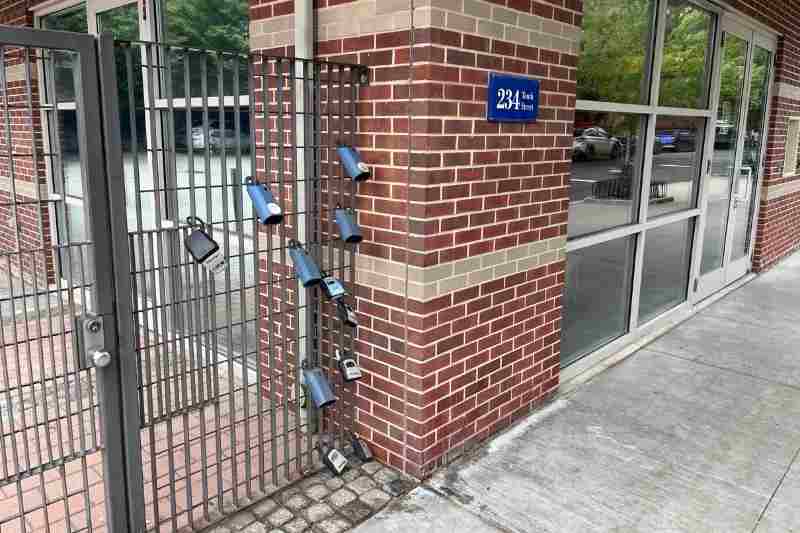
2. Key lock boxes
A key lock box is a small metal box, about the size of a smartphone, that fits one key. So, key lock boxes are a single-key storage solution, similar to hide-a-key gadgets found in single-family homes. To open a key lock box, users enter a short numerical or alphabetical code.
Key lock boxes typically feature a hook-based lock that attaches to fences, railings, or gates. Usually, residents or tenants purchase their own small lock box to leave a key for their trusted guests. While this takes the responsibility out of the hands of property staff, they create an aesthetic mess.
Instead of a sleek key locker, dozens of lock boxes for keys can pile up at your front gate. This will negatively impact your property’s curb appeal.
Limitations of key lock boxes
Although key lock boxes are a quick, cheap fix, they aren’t the well-rounded key storage solution your building needs.
First, key lock boxes are easy to break into. Not only can their PINs and combinations be easily bypassed, but lock boxes themselves aren’t particularly durable. So, any passerby could easily destroy the box casing and retrieve the key.
Additionally, the passwords to key lock boxes can easily be shared. A resident putting a key lock box out for one guest may not pose a huge security risk. But imagine the risk of a lock box intended for self-guided tours. Not only are you sharing entry instructions with unvetted visitors, but they can easily share those instructions with others. To maintain your property’s security, you’d have to change the key lock combination after every tour. That’s just not a sustainable key storage option.
Finally, key lock boxes are usually left outside, meaning they’re vulnerable to outdoor elements. Natural occurrences like extreme heat, rain, or snow can corrode the box. And pair intense weather with a lock box located outside. This almost guarantees a frustrated guest who’s stuck fumbling with a combination in the middle of a storm.
3. Key safes
A key safe is a small box that requires users to enter a combination or PIN to retrieve their keys.
They’re similar to key cabinets. However, they’re much smaller and less bulky. They can be either mechanical with combination or tumbler locks or digital with PIN codes and digital keypads.
Limitations of key safes
Key safes only have one compartment. So, if a user has the combination, they have access to every key in the safe. This increases the likelihood of lost or stolen keys.
Key safes also have limited accommodations. In addition to the security risk posed by housing every key in the same compartment, key safes are typically too small to accommodate large commercial or residential buildings. So, you’ll have to invest in multiple key safes and keep them organized manually.
A better key management solution
A better key management solution is one that eliminates the need for physical keys, like integrating your access control system with robust smart locks.
Integrating your ButterflyMX Access Control System with smart locks:
- Eliminates the need for physical keys.
- Allows users to open every door from a smartphone.
- Integration across all ButterflyMX access control solutions. So, visitors can use a single code to gain access to the building.
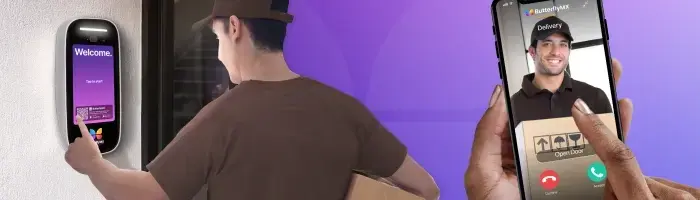
Learn more about ButterflyMX
Fill in the form below, and we'll email you right back.
Have questions?
Fill in the form below, and we'll email you right back.





