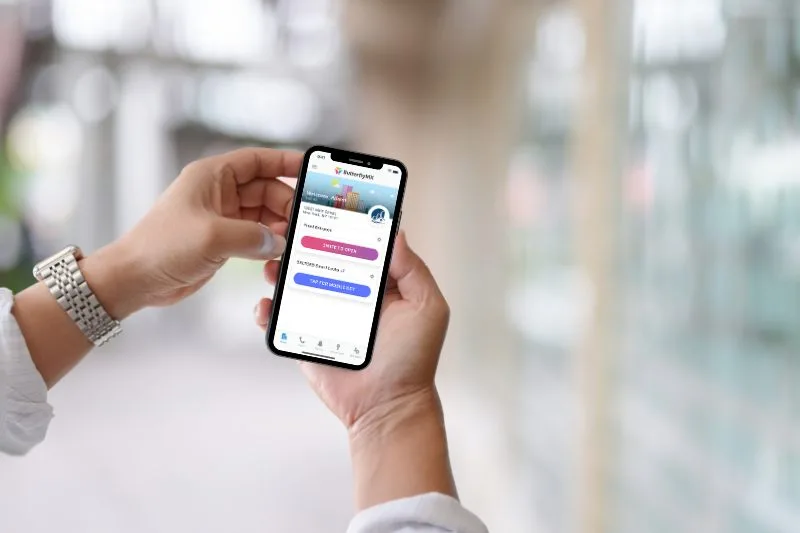by Frank Frehill | Mar 4, 2021 | Intercom Systems, Product How-To
When installing a ButterflyMX video intercom, you’ll need to prepare the wiring before mounting the intercom to the wall or pedestal. Follow these four steps to prepare the wiring: Ensure you’re meeting the minimum wiring specs Assemble the Cat5e/6... Read More

by Eliza Quine | Feb 28, 2021 | Dashboard Features, Product How-To
Key takeaways: A Delivery Pass is a single-use, six-digit code generated through the ButterflyMX mobile app, allowing delivery personnel to access your building securely. Residents can create a Delivery Pass by opening the ButterflyMX app, selecting ‘New Delivery... Read More

by Frank Frehill | Feb 7, 2021 | Intercom Systems, Product How-To
Important note: You must be certified to install ButterflyMX video intercoms. If you are not certified, you risk voiding our two-year hardware warranty. Join our free dealer program to get certified. Once you’ve joined , you’ll be eligible to... Read More

by Pooja Sharma | Feb 2, 2021 | Product How-To
The ButterflyMX video intercom is quick and simple to install, requiring only three connections: internet, power, and door strike. We do, however, require that all installers get ButterflyMX certified before installing any of our products. So, whether you’re preparing... Read More
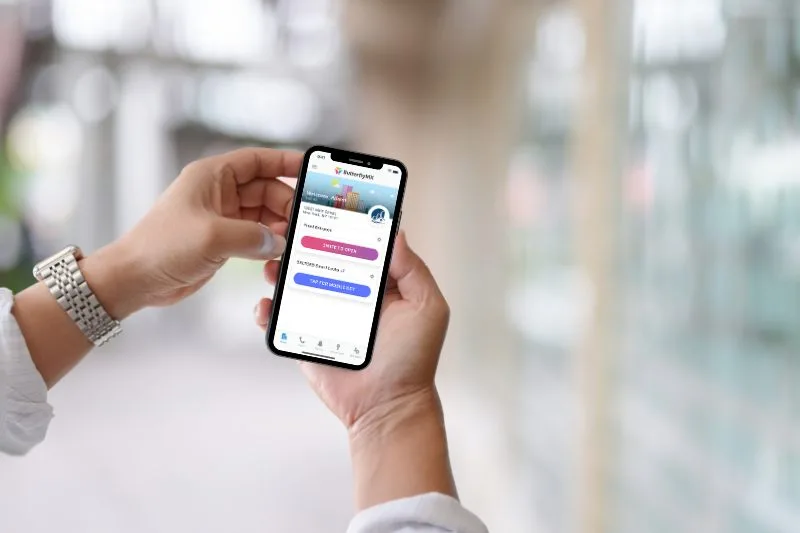
by Meredith Murray | Jan 16, 2021 | Integrations, Product How-To
ButterflyMX allows your residents and tenants to open and manage building doors and gates from their smartphones. This creates convenience and safety for you, your tenants, and your building staff. Our SALTO KS integration extends this simplified access experience to... Read More

by Emily Kubec | Jan 16, 2021 | Product How-To
Features Automate property access by connecting your property management system with ButterflyMX New residents will automatically be granted access permissions on their move-in date, and former residents’ access permissions are revoked upon move out... Read More