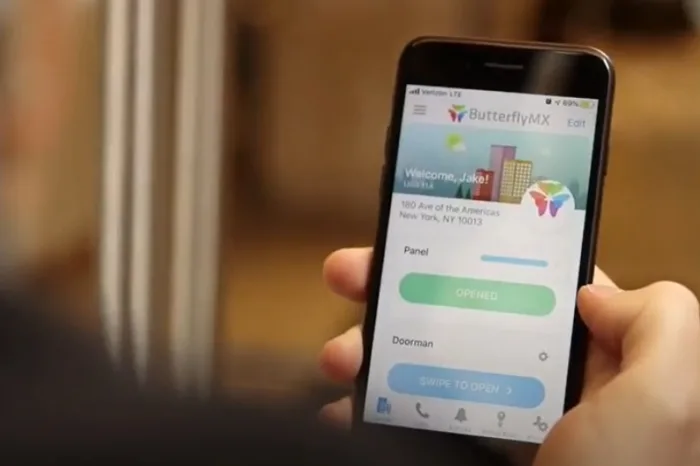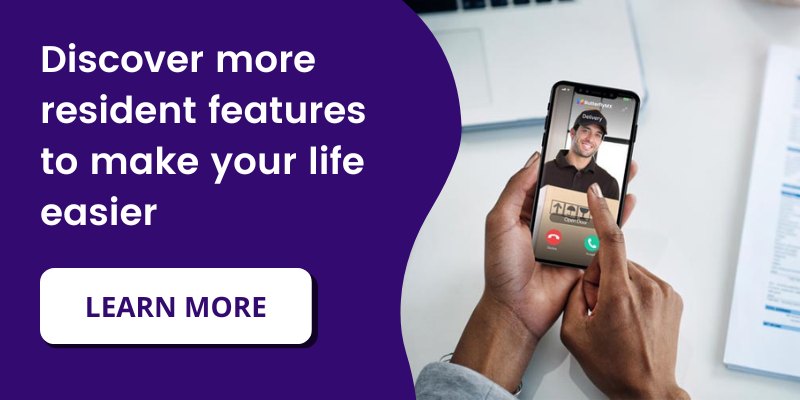Key takeaways:
- Sign up for ButterflyMX with a link sent to you by your property manager or owner, then download the ButterflyMX mobile app to get started.
- Use the mobile app to open doors, gates & garages, issue Visitor Passes, or use voice commands with Siri or Alexa.
- Visitors call you via the intercom’s touchscreen, and you can see and talk to them before granting access.
- Choose video or audio calls and track all access activity through the mobile app’s logs.
If you live, work, or manage a property equipped with ButterflyMX and find yourself asking, “How do I use ButterflyMX?” — you’ve come to the right place.
ButterflyMX lets you use your smartphone to access your property and let visitors in. You can receive video calls, unlock the door, gate, or elevator from anywhere in the world, and even grant managed access to delivery people and service providers like cleaners or dog walkers.
Because our mobile app includes so many features, we want to show you how to get the most out of our product. Read on to learn how to use the ButterflyMX video intercom and mobile app.
Follow these steps to learn how to use ButterflyMX:
- New user registration
- Ways to open doors, gates, and elevators
- How to use the intercom display
- How video calling works
- Changing whether you receive a video call or phone call
- Viewing your recent door activity
- How to see who has called or messaged you through the intercom
1. New user registration
The first step is to register and download the mobile app to access all of ButterflyMX’s features.
How to register for ButterflyMX »
2. Ways to open doors, gates, and elevators
ButterflyMX lets you easily open doors, gates, and elevators from your smartphone. But we didn’t stop there—you can also issue Visitor Passes, deliver PINs, use voice commands, and much more.
Learn ways to open the door or gate with ButterflyMX »
3. How to use the intercom display
When you approach a ButterflyMX video intercom, you’ll see yourself on video along with a set of buttons. Let’s walk you through what those buttons mean.
How to use the ButterflyMX intercom display »
4. How video calling works
When visitors approach our video intercom, they use the touchscreen to search for you. When they click ‘call’ on your name, the intercom makes a video call directly to your smartphone.
How video calling works with ButterflyMX »
5. Change whether you receive a phone call or a video call
Sometimes, a video call isn’t necessary — an audio call will do just fine. You can change your settings anytime to switch between receiving an audio or a video call.
Change whether you receive a phone or video call from ButterflyMX »
6. Viewing your recent door activity
In the ButterflyMX mobile app, you can see a time—and date-stamped log of your deliveries and visitors. You can also view who opened the door and how they entered the building (e.g., whether they called you, used a Visitor Pass, entered with a Door PIN, etc.).
View your recent door activity in the ButterflyMX mobile app »
7. How to see who has recently called or messaged you through the intercom:
If you ever miss a visitor, the ButterflyMX mobile app allows you to view a history of who has called or messaged you.
See who has recently called or messaged you through ButterflyMX »