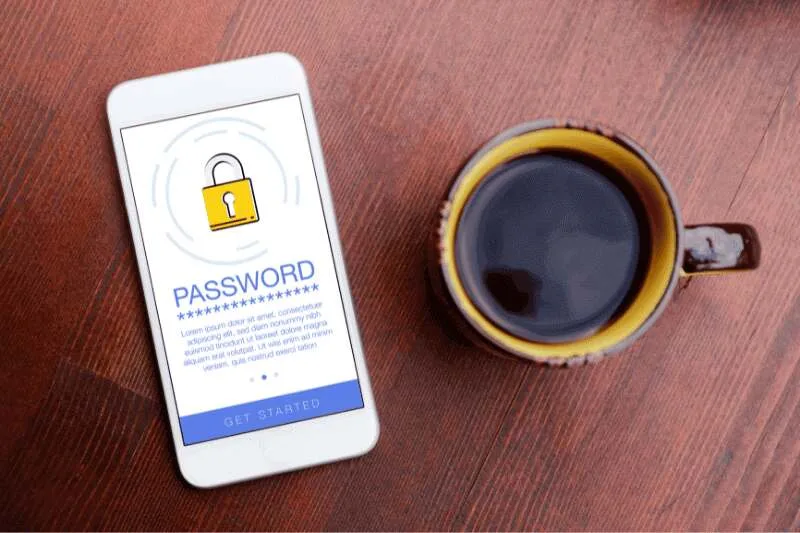by Pooja Sharma | Dec 27, 2020 | Dashboard Features, Product How-To
When setting up ButterflyMX at your property, one of the first things you will need to do is add your building’s units and floors into the ButterflyMX OS. If you use a property management software (PMS) such as Entrata, RealPage, Yardi, or Rent Manager,... Read More
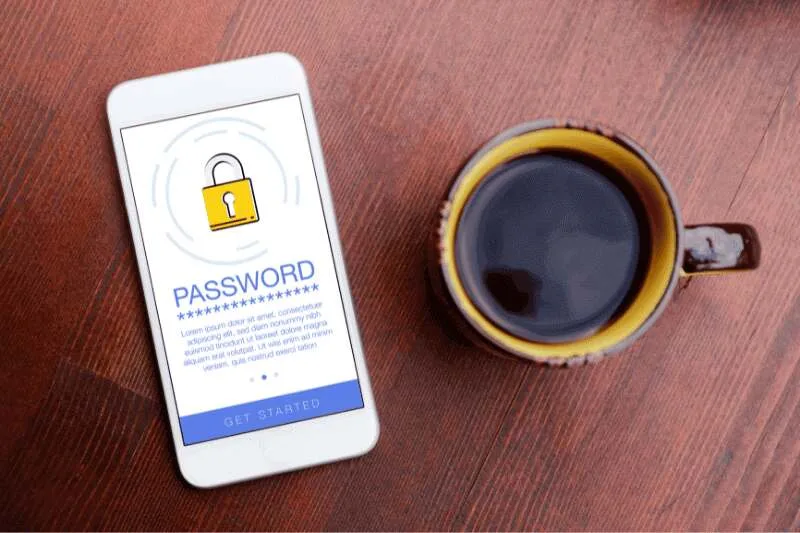
by ButterflyMX | Nov 10, 2020 | Mobile App Features, Product How-To
Key takeaways Download the ButterflyMX app on iOS or Android and log in with the email and password associated with your account to access all its features. You can reset your password by using the email linked to your account, or contact your property manager if you... Read More

by Pooja Sharma | Nov 8, 2020 | Dashboard Features, Product How-To
Key takeaways You can easily add, remove, or update tenant information manually or through integration with your property management software. Admins can adjust tenant display names, set activation dates, and control directory visibility to meet resident preferences.... Read More

by Meredith Murray | Oct 3, 2020 | Product How-To
When you install a ButterflyMX Video Intercom, it’s possible that you will be replacing an older intercom. If that is the case, you will first need to remove the existing intercom. Read this post to learn how to remove an existing intercom from a door or... Read More

by Meredith Murray | Sep 30, 2020 | Mobile App Features, Product How-To
Residents love ButterflyMX’s video calling because it allows them to see who’s at the door or gate before letting them into the property. And if you’re not expecting a visitor and someone is suddenly at the door or gate, it’s natural to want to see... Read More

by Meredith Murray | Sep 24, 2020 | Product How-To
Important note: You must be certified to install ButterflyMX video intercoms. If you are not certified, you risk voiding our two-year hardware warranty. Register for our free, 30-minute online course to get certified. Once certified, you may also be eligible to... Read More